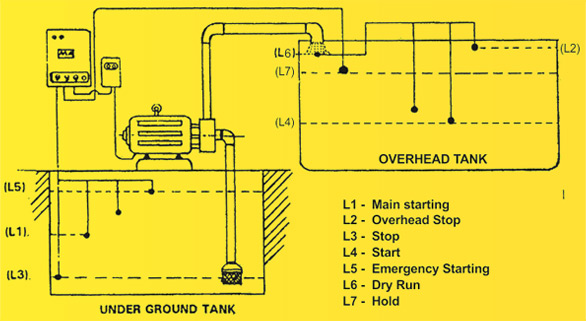How it works
Automatic control of water pump
Whenever the water levels inside the ground water tank or the overhead tanks reaches a certain level, the auto control system comes into play and the water pump connected starts or stops.
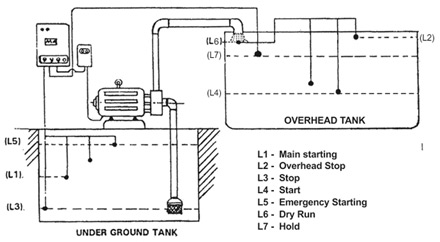
The various control situations are as follows:
Starting of pump when municipal water starts filling underground tank
- There is a sensor (L1) in underground tank.
- This is placed 3 feet from bottom of tank (tank is usually 6 feet in height).
- When municipal water supply starts and the ground level tank fills up to 3 feet, the sensor activates the auto system and the pump gets started.
- Then the LED light glows and the buzzer beeps.
- After this, once the water has risen to the overhead tank, which takes about 5 seconds, the dry run sensor (L6) in the overhead pipe is triggered.
- Then the beeping stops, indicating that water is filling up.
Starting of pump when overhead tank is having less water
- When water level in overhead tank is less than 2 feet, then sensor L4 will trigger the auto system and pump will start operating, provided there is water above level L3.
Stopping of pump when underground water tank is nearly empty
- When there is no water in the underground water tank, sensor L3 will switch off the auto system.This causes the connected pump to stop pumping.
Stopping of pump when overhead tank is nearly full
- When the overhead tank is full, the sensor L2 will switch off the auto system and again the pump stops working.
- Thus, whichever happens first, whether underground tank is empty first (the first control situation given above) or overhead tank is full, the respective sensor gets triggered and the water pump stops.
Stopping of pump when water is not rising to the top for some reason
- There is a sensor (L6) placed inside the pipe at the entry position to the overhead tank. If water is not flowing over this sensor for some reason, the auto system gets tripped within 1 minute, the pump stops and the buzzer keeps beeping, indicating the failure of the water pump.
- This way building watchmen and residents come to know that the pump is not okay.
- In this case, Mapal has to be switched to the other pump.
Avoiding overflow, when underground tank is nearly full
- Sensor L5 is installed in the underground tank near the top.
- When water rises upto sensor L5, water pump starts at once if there is empty space in overhead tank above L7. Thus the overflow from underground tank is avoided.
Pumping the left over water from the underground tank to the overhead tank
- If the underground tank has left over water, which means the water level is between L3 and L1, sensor L3, which has a dual function – stop and start – will switch on the water pump for the left over water. This will help meet the emergency needs of water of the building.
It is recommended to run Mapal on Pump 1 for a month and alternate with Pump 2 in every other month.
Mapal auto control
The Mapal auto control is operated via the following switches:
- Manual / auto : In manual, the
gadget is off, in auto the gadget
is on. - Pump 1 : gadget is connected to
and will operate pump #1. - Pump 2 : gadget is connected to
and will operate pump #2. - Start / Reset
Installation
The Mapal auto control is first installed in the building premises, usually in the pump room. Cables are laid connecting the gadget to the underground tank and to the overhead tank. Also, Mapal is connected to a starter of one of the pumps.
Each cable is connected to electronic sensors which are placed at different levels inside the two tanks.
The above installation is done by Mapal engineer usually in one day. The arrangement is as shown in the diagram.
Also installed are an electronic buzzer and two light indicators (5W LED lamps).